Excel ZTEST Function
Excel ZTEST Function Introduction
The Excel Ztest function computes the one-tailed probability value of the Z-Test for a specified hypothesized sample mean and a supplied set of results.
In other words, the function returns the likelihood that the specified hypothesized sample mean exceeds the mean of the supplied data values.
Description of Excel ZTEST Function
Syntax :
=ZTEST( array, x, [sigma] )
Parameters :
- array – The collection of data that will be used to test the hypothesised sample mean.
- x – The sample mean hypothesised.
- [sigma] – If available, an optional input representing the population standard deviation.
If omitted, the sample standard deviation is used in the computation.
Step By Step Guide of ZTEST Function
Example :
- Column A of the spreadsheet on the right has a 12-value array. The average of these numbers is 5.25.
The Excel Ztest function is shown in Cells B1 and B2 of the example spreadsheet to determine - the one-tailed probability value of the Z-Test for two distinct hypothesised sample means.
- The one-tailed probability value of the Z-Test for the hypothesised sample mean of 5.0 is computed using the formula:
- This yields the value 0.371103279.
=ZTEST( A1:A12, 5.0 ) - The one-tailed probability value of the Z-Test for the predicted sample mean of 6.0 is computed using the formula: =ZTEST ( A1:A12, 6.0 )
- This yields the value 0.838129187.
- The [sigma] parameter is omitted from the function in the preceding two cases. As a result, the Ztest function calculates the population standard deviation using the standard deviation of the provided array.
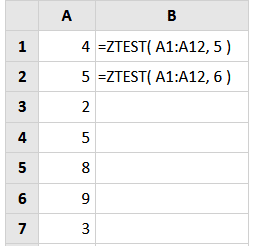
Key Points
- #N/A – Occurs if the array given is empty.
- #NUM! – Occurs when the [sigma] argument is provided and equals zero.
- #DIV/0! – If any of the following conditions is met: The [sigma] parameter is missing, and the given array’s standard deviation is 0. or There is just one value in the given array.
- #VALUE! – This error occurs when either the supplied x or the supplied [sigma] is non-numeric.



