EXCEL AND FUNCTION
Excel AND Function Introduction
This function checks for various criteria and returns TRUE if all arguments are TRUE; else, it returns FALSE.
Description of Excel AND Function
Syntax:
=AND (logical1, [logical2], …)
Parameter list:
- logical1 – evaluates the first condition or logical value.
- logical2 – the second condition or logical value to assess (optional). There can be up to 255 criteria in total.
Step By Step Guide of FALSE Function
Example :
EAND() returns TRUE if all of the parameters return TRUE (or any nonzero integer).
AND() returns FALSE (or 0) if one or more of the parameters return FALSE (or 0).
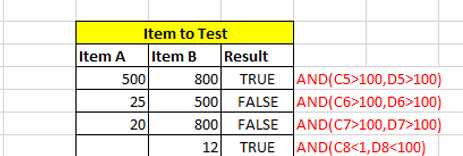
Key Points
- The parameters must either evaluate to logical values like TRUE or FALSE, or be arrays or pointers that include logical values.
- These values are disregarded if an array or reference argument contains text or empty cells.
- The AND function produces the #VALUE! error value if the supplied range includes no logical values.
- All other numbers (even negative values) are logically true; the number 0 is logically false.




