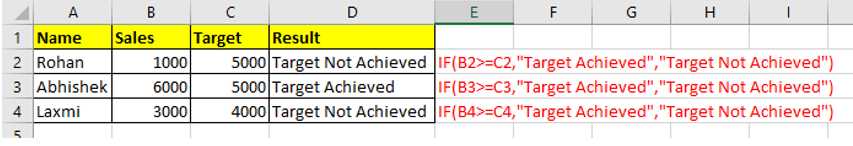EXCEL IF FUNCTION
Excel IF Function Introduction
This function checks for a condition and returns the value you give if the condition is true, and a different value if the condition is false.
Description of Excel IF Function
Syntax:
=IF (logical_test, [value_if_true], [value_if_false])
Parameter list:
- logical test – a value or logical expression that can be tested as TRUE or FALSE.
- value if true – the value to return when logical test expression is True.
- value if false – [optional] value if false When logical test evaluates to FALSE, this is the result to return.
Excel IF Function Template/Exercise
- Download IF Function Template