EXCEL WEIBULL.DIST FUNCTION
Excel WEIBULL.DIST Function Introduction
The Excel Weibull.Dist function computes the Weibull Probability Density Function or the Weibull Cumulative Distribution Function For a given set of parameters.
Description of Excel WEIBULL.DIST Function
Syntax :
=WEIBULL.DIST( x, alpha, beta, cumulative )
Parameters :
x – The value to calculate the function at (must be 0).
alpha – The distribution’s Shape parameter (must be greater than 0).
beta – The distribution’s scale parameter (must be greater than 0).
cumulative – A logical argument indicating the distribution type should be used:
– WEIBULL CUMULATIVE DISTRIBUTION FUNCTION = TRUE
– Weibull Probability Density Function = FALSE
Step By Step Guide of WEIBULL.DIST Function
Example :
The Weibull Probability Density Function is seen on the right with the shape parameter, = 3, and the scale parameter, = 1.
If you wish to determine the value of this function at x = 1, use the Excel Weibull.Dist function, as shown below:
WEIBULL.DIST.DIST.DIST.DIST.DIST.DIST ( 1, 3, 1, FALSE )
This yields the answer 1.10363832351433.
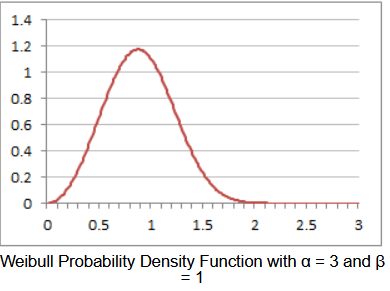
Key Points
#NUM! – Occurs if either the supplied x value is zero or the supplied alpha or beta parameter is zero.
#VALUE! – This error occurs if any of the supplied parameters is not a number.



