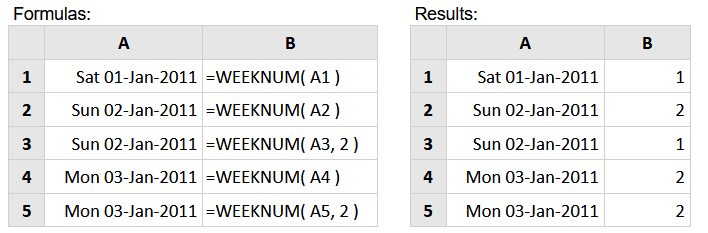EXCEL WEEKNUM FUNCTION
Excel WEEKNUM Function Introduction
The Excel Weeknum function provides an integer indicating the year’s week number (from 1 to 53) for a specified date.
Description of Excel WEEKNUM Function
Syntax :
Parameters :
serial number-The Excel date for which you wish to retrieve the week number.
[return type]
-An optional input indicating the numbering system to use and which weekday should be considered the start of the week.The two alternative numbering schemes are as follows:
system 1 – The week containing January 1st is designated as week 1;
system 2-Week 1 is the week comprising the first Thursday of the year.
[return type] can have the following values:
[return_type] Meaning 1 Week runs from Sunday to Saturday; Uses numbering system 1 2 Week runs from Monday to Sunday; Uses numbering system 1 11 Week runs from Monday to Sunday; Uses numbering system 1 12 Week runs from Tuesday to Monday; Uses numbering system 1 13 Week runs from Wednesday to Tuesday; Uses numbering system 1 14 Week runs from Thursday to Wednesday; Uses numbering system 1 15 Week runs from Friday to Thursday; Uses numbering system 1 16 Week runs from Saturday to Friday; Uses numbering system 1 17 Week runs from Sunday to Monday; Uses numbering system 1 21 Week runs from Monday to Sunday; Uses numbering system 2