EXCEL VARA FUNCTION
Excel VARA Function Introduction
The VARA function in Excel computes the sample variance of a given collection of data.
Description of Excel VARA Function
Syntax :
=VARA( number1, [number2], … )
Parameters :
- Where the number parameters are values or arrays of values that supply the function with a minimum of two numeric values. In recent versions of Excel (2007 and beyond), you can pass up to 255 number arguments to the Vara function, however in Excel 2003, you can only pass up to 30 number arguments.
Step By Step Guide of VARA Function
Example :
The Excel Vara function has been used to compute the sampling variance of the data in cells A1-A4 and A1-A6. Cell B2’s function incorporates the values from cells A5 and A6. The logical value TRUE in cell A5 is interpreted as the value 1 in this situation, whereas the text in cell A6 is treated as the value 0. This is seen in cell B3, where cells A1-A4 and values 1 and 0 provide the same result as the variance calculation for cells A1-A6.
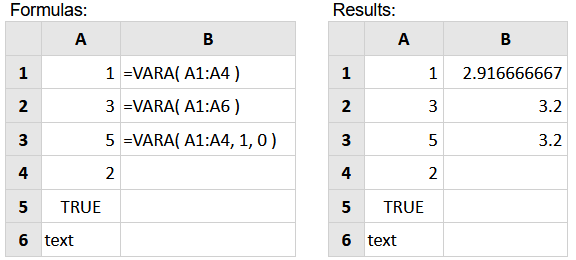
Key Points
#DIV/0! – Occurs when the function is given less than two numeric values.
#VALUE! – This error occurs if any of the values passed straight to the Vara function are text values that cannot be understood as numbers.



