EXCEL VAR.S FUNCTION
Excel VAR.S Function Introduction
The VAR.S function in Excel computes the sample variance of a given collection of data.
Description of Excel VAR.S Function
Syntax :
=VAR.S( number1, [number2], … )
Parameters :
- Where the number of parameters can be up to 254 values or arrays of values providing at least two values to the function.
Step By Step Guide of VAR.S Function
Example :
Assume you wish to know the range of adult male heights in London. It is not practical to measure the heights of all males, however a sample of the population might be measured.
The sample on the right records the heights (in centimetres) of 3,000 adult males. Cells B3-B1002, D3-D1002, and F3-F1002 hold the measured heights.
The variation of the sample group’s heights is determined in spreadsheet cell H3. The formula is as follows:
=VAR.S( B3:B1002, D3:D1002, F3:F1002 )
The computed variation of the sample group’s individual heights is 9.261904762 cm.
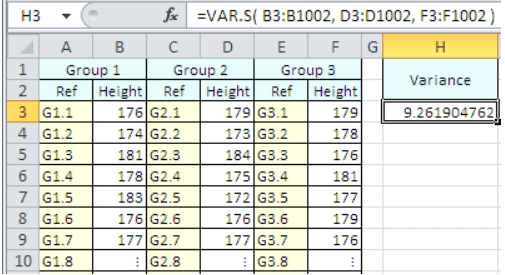
Key Points
- #DIV/0! – Occurs if the function is given less than two numeric values.
- #VALUE! – This error occurs if any of the values passed directly to the Var.S function are text values that cannot be read as numbers.



