EXCEL VAR.P FUNCTION
Excel VAR.P Function Introduction
The VAR.P function in Excel returns the Variance of a given collection of numbers.
Description of Excel VAR.P Function
Syntax :
=VAR.P( number1, [number2], … )
Parameters :
- Where the number parameters are values or arrays of values that supply the function with a minimum of two numeric values. The maximum number of parameters that the VAR.P function may accept is 254.
Step By Step Guide of VAR.P Function
Example :
Over the course of three years, a corporation maintained track of its monthly sales numbers. These are saved in the sample spreadsheet’s fields B3:B14, D3:D14, and F3:F14.
Cell H3 of the spreadsheet calculates the difference between the three years’ sales data. This is calculated as =VAR.P(B3:B14, D3:D14, F3:F14).
The computed variance for the three years of sales numbers is 6,170,524.69, as shown in cell H3.
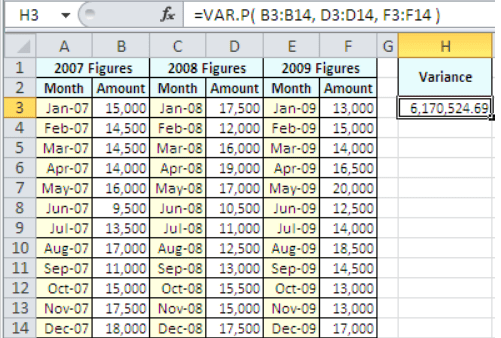
Key Points
- #DIV/0! – Occurs if none of the values sent to the function are numeric.
- #VALUE! – This error occurs if any of the values passed directly to the Var.P function are text values that cannot be read as numbers.



