EXCEL TRIMMEAN FUNCTION
Excel TRIMMEAN Function Introduction
The TRIMMEAN function in Excel computes the trimmed mean (or truncated mean) of a given set of numbers.
Description of Excel TRIMMEAN Function
Syntax :
=TRIMMEAN( array, percent )
Parameters :
- array – An array of numeric values for which the trimmed mean should be calculated.
- % – The proportion of values from the specified array that should be rejected.
Step By Step Guide of TRIMMEAN Function
Example :
Cells B1-B3 of the spreadsheet below illustrate three instances of the Excel Trimmean Function, each of which is used to determine the trimmed mean of the data in cells A1-A10 for various % values.
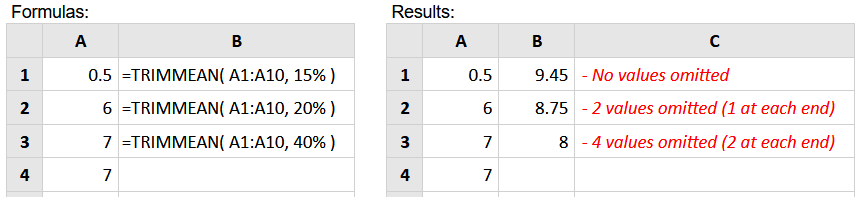
Key Points
- #NUM! – If any of the following conditions is encountered:
The provided percent parameter is either 0 or 1.
or The array parameter given is empty. - #VALUE! – This error occurs if the given percent argument is not a number.



