EXCEL SUMSQ FUNCTION
Excel SUMSQ Function Introduction
The Sumsq function in Excel returns the sum of squares of a given collection of integers.
Description of Excel SUMSQ Function
Syntax :
=SUMSQ( number1, [number2], … )
Parameters :
- where the number inputs are numeric numbers (or arrays of numeric values) whose summed squares you wish to discover.
Step By Step Guide of SUMSQ Function
Example : The Sumsq function accepts parameters either directly or as references to cells holding values; each argument can be a single value or an array of values.
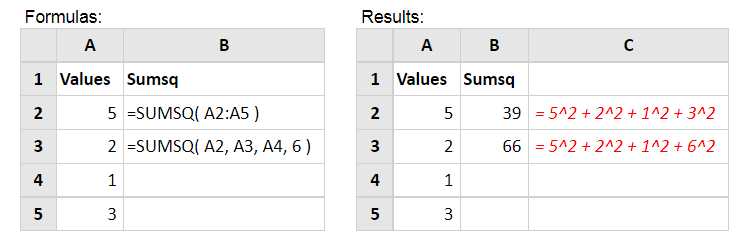
Key Points
- Text Values:
Text values are disregarded if they are present in cells that are referenced by the Sumsq function.
Text values that can be translated as numeric values are regarded as Numbers when passed straight to the Sumsq function; text values that cannot be understood as numeric values cause the function to produce the #VALUE! error. - Logical Values:
Logical values are disregarded if they are present in cells that are referenced by the Sumsq function; logical values are handled as numeric values if they are submitted directly to the Sumsq function (TRUE=1, FALSE=0).



