EXCEL PERCENTILE FUNCTION
Excel PERCENTILE Function Introduction
The PERCENTILE function in Excel computes the “kth percentile” for a piece of data. A percentile is a number that represents the percentage of values in a data collection that fall below that value.
Description of Excel PERCENTILE Function
Syntax :
=PERCENTILE (array, k)
Parameters :
- array – Array of data values
- k – The kth percentile is represented by this number.
Step By Step Guide of PERCENTILE Function
Example :
To use PERCENTILE, supply a range of numbers as well as an integer between 0 and 1 for the “k” parameter, which signifies percent.
A percentile computed with.4 as k implies that 40% of the values are less than or equal to the calculated result, whereas a percentile calculated with.9 as k means that 90% of the values are less than or equal to the calculated result.
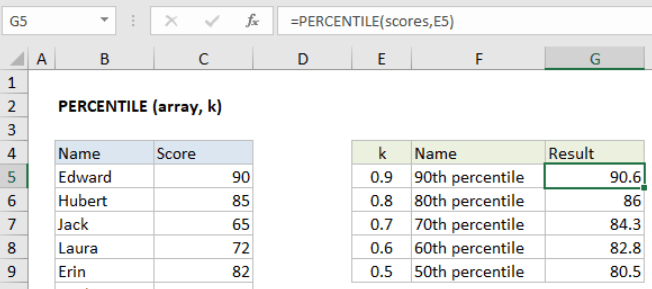
Key Points
- k can be specified as a decimal (.5) or as a percentage (%). (50 percent ).
- If k is not between 0 and 1, PERCENTILE will return the #NUM! error.
- PERCENTILE will interpolate and deliver an intermediate value when percentiles fall between values.



