EXCEL NORMSDIST FUNCTION
Excel NORMSDIST Function Introduction
NORMSDIST function, Returns the standard normal cumulative distribution function. here distribution refers a mean of 0 (zero) and a standard deviation of 1. Use this function instead of a table of conventional normal curve regions.
Description of Excel NORMSDIST Function
Syntax :
=NORMSDIST(X)
Parameters :
- X – Its refers to value by which you want the distribution. (Required)
Step By Step Guide of NORMSDIST Function
Example :
Copy the sample data in the table below and paste it into cell A1 of a new Excel worksheet. To see the results of formulae, select them, press F2, and then enter. If necessary, you can alter the column widths to show all of the data.
=NORMDIST(X )
Here Value of X = 1.55555, inside A1 Cell.
This gives the result 1.555555
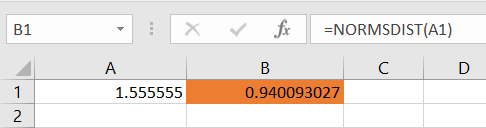
Key Points
- If X is not a number, NORMSDIST returns the #VALUE! error code.
- The standard normal density function’s equation is:
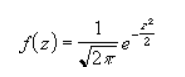
- #NUM! – This error occurs if the given standard dev parameter is 0
- .#VALUE! – Occurs if any of the given parameters is not a numeric or logical value.



