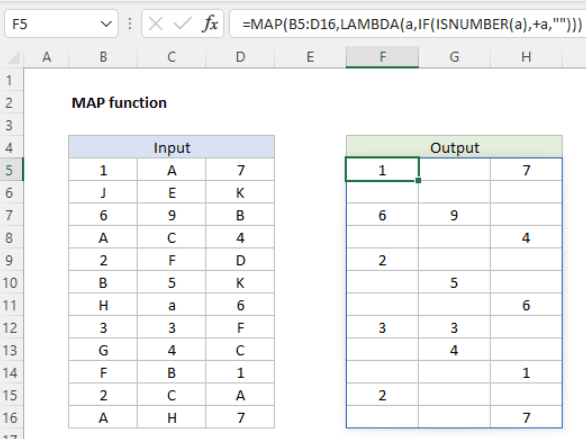EXCEL MAP FUNCTION
Excel MAP Introduction
In Excel, the MAP function “tracks” a custom LAMBDA function to each value in an array. To every value, the LAMBDA function is applied, and the Mapping result is an array of results with the same dimensions as the original array.
Description of Excel MAP Function
Syntax :
=MAP (array1, [array2], …, lambda)
Parameters :
- array1 – The array to be mapped.
- array2 – [required] LAMBDA need additional arrays.
- lambda – The name of the custom LAMBDA function that will be used.