EXCEL HOUR FUNCTION
Excel HOUR Function Introduction
This function takes a time and returns the hour as a number (0-23) ranging from 0 (12.00 AM) to 23. (11:00 PM).
Description of Excel HOUR Function
Syntax:
=HOUR(serial number)
List of parameters:
- serial number – a valid time in an Excel-compatible format. Text can be used to enter time.
- strings enclosed in quotation marks (for example, “9:35 PM”), as decimal numbers (for example, “9:35 PM”)
- For instance, 0.78125 represents 6:45 PM), or as the result of other formulas or functions.
Step By Step Guide of HOUR Function
Example :
When we insert function =HOUR(serial number), t will ignore to minutes and seconds and only return to the hour value. as we see in the example given below:
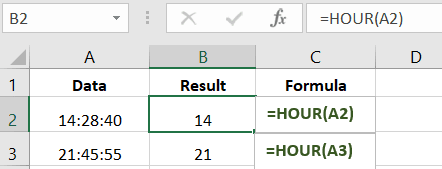
Key Points
- Time values are a subset of date values and are denoted by a decimal number (for example, 12:00 PM is represented as 0.5 because it is half of a day).
- #VALUE! When the provided serial number is not a valid Excel time, this error occurs.



